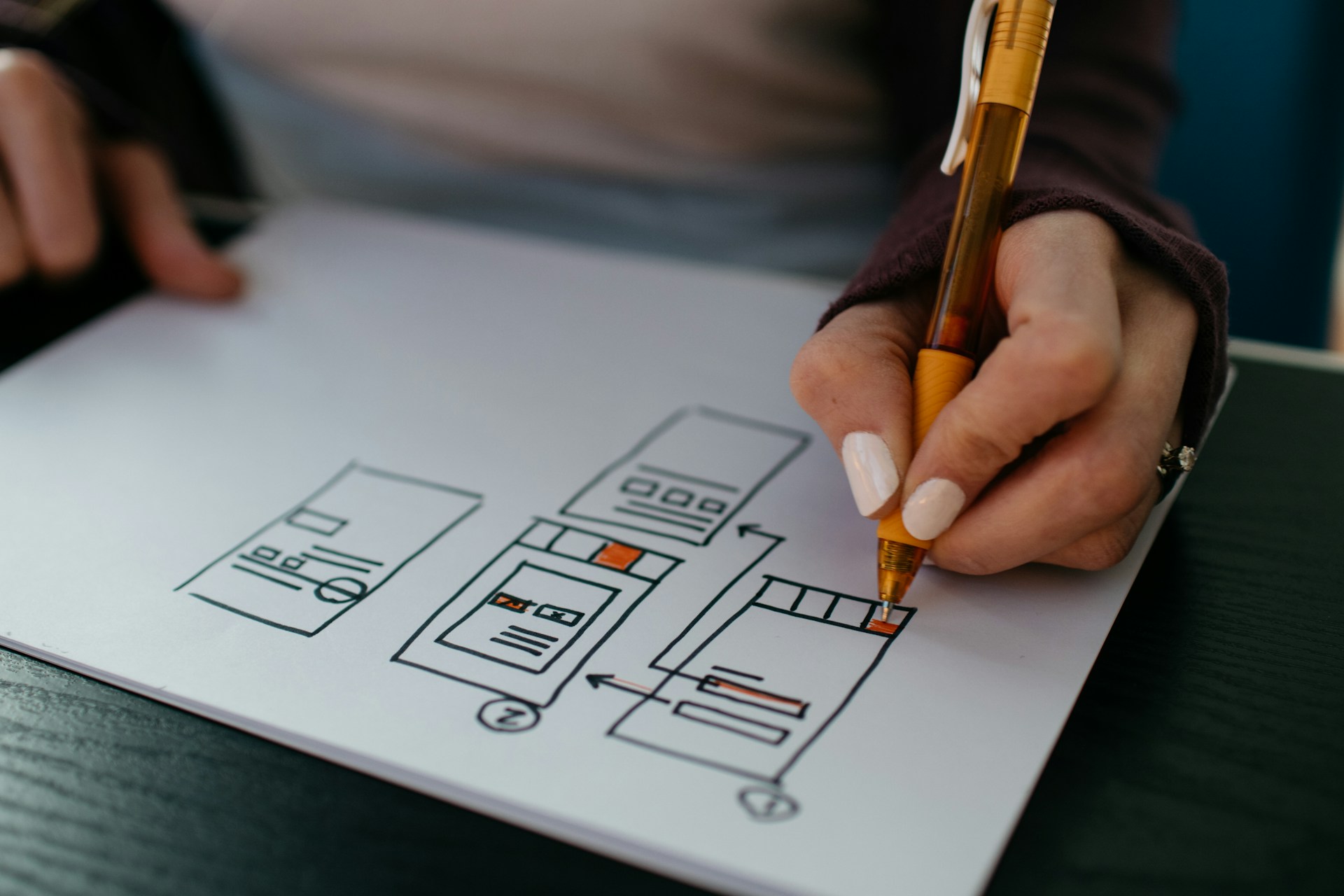In the ever-evolving digital realm, crafting a compelling online identity relies on picking the suitable platform for your website design. With an array of options available, WordPress, Squarespace, and Wix emerge as frontrunners, each offering distinct features and benefits tailored to different needs and skill levels. This guide dives into the nuances of these platforms, providing you with the insights needed to make an informed choice for your website design project.
WordPress: A Haven for Customizable Website Design
WordPress is synonymous with versatility in website design. This open-source giant is favored for its comprehensive customization capabilities, offering users complete control over their site’s aesthetics and functionality. Whether you’re building a personal blog or a complex corporate website, WordPress can accommodate your needs with its extensive selection of themes and plugins.
- Themes and Plugins: WordPress’s strength lies in its vast repository of themes and plugins, allowing for deep customization of both your site’s look and its capabilities.
- SEO and Growth: Known for its robust SEO tools, WordPress ensures your site is optimized for search engines, making it a solid foundation for future growth.
However, the trade-off includes a higher learning curve and the need for ongoing site management, particularly in areas like security and updates.
Pros:
- Extensive customization with a vast community for support.
- E-commerce versatility with tools like WooCommerce.
Cons:
- Requires regular maintenance for security.
- Potential performance issues if not well-optimized.
Squarespace: Streamlined Website Design Made Simple
For those prioritizing ease and aesthetics, Squarespace is the ideal choice. This platform excels at making website design straightforward with its drag-and-drop interface and stunning, responsive templates. It’s a one-stop shop for those looking to quickly establish a visually appealing online presence without the complexity.
- All-in-One Platform: Squarespace simplifies the website creation process by integrating hosting, domain registration, and design tools into a single, cohesive package.
- Responsive Templates: The platform guarantees a mobile-friendly website, an essential feature in today’s mobile-first world.
While Squarespace is user-friendly, it may not offer the same level of customization depth as WordPress, and its subscription costs could add up over time.
Pros:
- Beautiful design templates for professional-looking sites.
- Simplifies the web design process by bundling essential services.
Cons:
- Limited third-party integrations.
- Less control over advanced SEO settings.
Wix: The Go-To for Easy Website Design
Wix is tailored for users seeking an easy-to-use platform without sacrificing functionality. It’s an excellent choice for personal projects, portfolios, and small business sites, offering a balance of simplicity and versatility. With Wix, beginners can quickly bring their website vision to life, thanks to its intuitive drag-and-drop interface and a wide selection of templates.
- User-Friendly Builder: Wix’s platform is designed for ease of use, allowing you to create and customize your website with minimal technical knowledge.
- App Market: Extend your site’s functionality with a variety of apps, adding features such as social media integration, online booking, and more.
Wix’s simplicity does mean compromises in design flexibility and SEO, though recent improvements have begun to bridge this gap.
Pros:
- Extremely user-friendly, perfect for those without a web design background.
- A wide variety of templates to suit different industries.
Cons:
- Changing templates means redesigning your site.
- Can experience slower load times, affecting user experience and SEO.
Making Your Website Design Decision
The decision between WordPress, Squarespace, and Wix should be guided by your specific needs, technical comfort level, and the degree of customization you desire. WordPress is the go-to for those willing to navigate its complexities in exchange for unparalleled flexibility and control. Squarespace offers a blend of simplicity and stunning design, ideal for users who prioritize aesthetics and ease of use. Wix stands as the entry point for beginners, providing a user-friendly environment to quickly establish an online presence, albeit with some trade-offs in design and SEO capabilities.
When selecting a platform, consider the following:
- Technical Skill Level: Your comfort with web design and willingness to learn can significantly influence your platform choice.
- Design and Customization Needs: Evaluate how much control you want over your website’s appearance and functionality.
- Budget: Consider both upfront and ongoing costs associated with building and maintaining your website.
Ultimately, understanding each platform’s strengths and limitations will empower you to choose the best solution for your website design project, ensuring that your online presence not only looks great but is also positioned for success in the digital landscape.